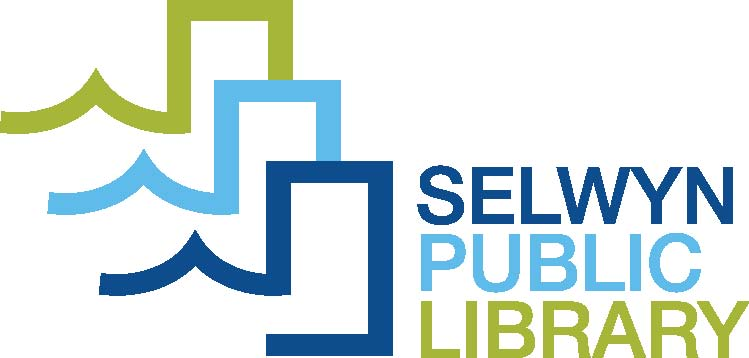A hold is a reservation for a particular item in the library's collection. You must have a valid library card to place a hold. You may place a hold in person at the library, by phone, or through your online account. When the item becomes available, the library will contact you requesting pickup at your earliest convenience.
Holds, Loans, Returns, Renewals
Holds & Requests
How do I place a hold on library materials?
How do I place a hold using my account online?
- Go to the library's online catalogue.
- Sign in (top right) using your 14-digit library card number and PIN. (Default PIN is books unless you've changed it.)
- Search for an item. Once you have found an item you'd like to place on hold, click on the place hold button.
- Confirm pick-up location, then click OK.
- You will be contacted by the library when the item is available.
How do I cancel a hold using my account online?
- Go to the library's online catalogue.
- Sign in (top right) using your 14-digit library card number and PIN. (Default PIN is books unless you've changed it.)
- Click on holds.
- Click on the box beside the item you have on hold.
- Click on Cancel hold(s).
- Click on yes.
- Sign out.
If an item is not available at Selwyn Public Library, is it possible to obtain it?
Yes! Selwyn Public Library is a member of the province-wide interlibrary loan service and can request materials from other library systems in Ontario. Visit our interlibrary loan page for more information.
Loans & Returns
How many items can I borrow from the library?
There is no maximum on library material. However, borrowers are responsible for all material checked out on their card.
How long may I borrow materials?
DVDs are on loan for one week. Some multiple disk titles (such as series) may have a longer loan period of three weeks.
All print items are on loan for three weeks.
Puzzles are on loan for 30 days. Other items in the Library of Things have varying loan periods.
Most, but not all, items can be renewed if no one has placed a hold and requested the item.
How can I find out when my library materials are due?
You may ask at the library in person, by phone, or by reviewing your account on the Library's online catalogue
How do I see what materials I have on my card using the online catalogue?
- Go to My Account
- Enter your entire 14 digit library card number.
- Enter your PIN (Default PIN is books unless you've changed it.)
- Click on checkouts to see what you have checked out on your card.
What are the fines on overdue materials?
.20 cents per day per item. $2.00 maximum per item.
DVD fines are .20 cents per day per item. $5.00 maximum.
Must I pay my fines before I can take out library materials?
When a borrower has over $20.00 in fines and/or replacement charges, borrowing privileges will be suspended until the fines are paid.
What do I do if I have accidentally damaged or lost library material?
For materials lost or damaged beyond repair, as determined by library staff, you will be charged the cost of replacing the item.
Renewals
Many, but not all, items may be renewed a maximum of three times if no one has requested the item by placing a hold.
How can I renew my library materials?
You may ask at the library in-person, by phone, or by reviewing your account on the Library's online catalogue.
Note: If another person is waiting for the item, you will not be able to renew the item.
How do I renew materials through my account?
- Go to My Account
- Enter your entire 14-digit library card number.
- Enter your password (Default PIN is books unless you've changed it)
- Click on My Account (upper right hand side of the screen).
- Click on checkouts to see what you have checked out on your card.
- Select the box corresponding to the item you wish to renew.
- Click on renew.
Contact Us
Selwyn Public Library
Bridgenorth Library (705) 292-5065
Ennismore Library (705) 292-8022
Lakefield Library (705) 652-8623
Makerspace (705) 651-8601